The OS is only half the story of what makes Windows 8 interesting. There are plenty of new apps that come baked in, replacing things like the Windows Live suite, Outlook, widgets, and web apps. Some are fantastic, some show potential, and some just raise questions. Let’s take a look.
Remember, these are all still preview builds, so I’m going to try to be fair. But I’m not going to pander. Microsoft is going to need to hustle to fix some of these apps before launch so they’re an everyday solution instead of just a curiosity.
Calendar
Probably my second-favourite of the new apps, the Calendar looks great and meshes well with all the accounts linked to my Microsoft account. Whether it’s on my laptop, on the web, or on my phone, I have all my Live calendar events, Facebook events and birthdays, and items from two Google accounts. It’s pretty wonderful, to be honest. It updates quickly and will, if you want it to, display your next event on your lock screen. However, it doesn’t yet offer notifications; I could use a toast notification when I’ve requested a reminder.
Disclaimer: this is a preview app, so take this less of a review as a prescription for things to fix.
On startup, Mail looks good—it’s a Metro-fied email app. You add your accounts and get lock screen and live-tile updates when new messages come through. But that’s where the praise ends.
To date, there’s no option for threaded conversations and no linked inbox option. Navigation is a pain with a mouse and keyboard, having to go through the right-click menu to get back to change which account you’re looking at. Sync is inconsistent when done manually, and there doesn’t seem to be any sort of push happening when new mail is available. Further, there are no notifications when you’re in a different app, and no option to turn them on yet—you have to go back to Start and look at the live tile.
Messaging
I got a notification in the Messaging app for the first time today and was pleasantly surprised. It works pretty well when you’re in a conversation, but it doesn’t lend itself well to starting a conversation. With no option in the app to start a new conversation unless you go through the People hub (accessed through counter-intuitively clicking your own display pic). Without being able to see at a glance who’s online, Messaging works well for responding to but not starting a conversation.
I’d like to see the option for more chat services baked in – Live, Facebook, Google, AIM, etc.
More on apps tomorrow!
Paddle your own canoe, guys and gals,
Trevor

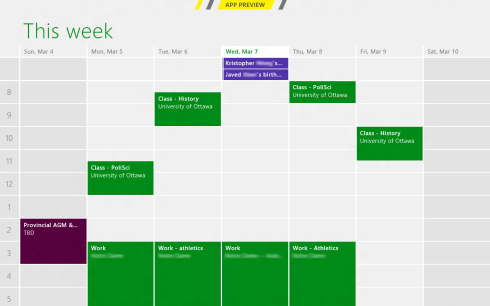



I also find the Messaging app really uncomfortable to use. Apart from your presented case, I find it hard, or rather impossible, to go online after returning from sleep. Now it just stays offline even if I try to change it to online mode. I just have to install Pidgin or something like that…