Last night, I braced myself for a painful goodbye. I have been watching a dear old friend become increasingly frail, seeing function lost almost daily. And together, we were going to do something insane. It might spell the end of our long relationship. But it could also be rejuvenating—one final adventure to go out on.
My friend’s name—the name I gave him almost five years ago—is Lappy486. He saw me through my undergrad and teacher’s college. He’s been dying by inches. And last night, I installed the preview build of Windows 8.
For many of you tech-savvy readers, this is really no great feat. Even for me, who has built a handful of computers from scratch and has installed or upgraded my OS on occasion, it shouldn’t have been any big deal. But there were two things that freaked me out about this upgrade:
- I wasn’t going to put it in a virtual machine. It was going to go right on my laptop in a desperate attempt to extend its useable life—but could possibly end it if it went wrong.
- I’ve never installed an OS from an ISO file before. That means I also haven’t created a bootable USB device before.
- It’s a beta build, an untested OS. A cure released without FDA approval, to stretch this metaphor. And, again, I’ve never used a beta operating system.
I had no idea what to expect.
Fortunately for any of you technophobes curious at all about the Consumer Preview, it’s probably the easiest technically-sketchy thing I’ve ever done.
The Download
I grabbed the 32-bit version of the preview, as Lappy is an old x86 machine and I think he would probably melt if I tried the 64-bit version.
Somewhat foolishly of me, I downloaded both the disc image file and the setup file. Turns out, the setup app that Microsoft has prepared would have managed the download for me and prevented me from having to create a bootable USB drive. Oh well.
Creating the Boot Drive
Well, damn. Microsoft created a tool back in the day that’ll just up and make a bootable drive from a disc image. You choose the ISO choose the device, and it’s done for you.
Microsoft, I feel like you’re coddling me here. Or setting me up for a big fall. I can’t afford to get cocky here.
The Install
I was pretty keen to never, ever, ever see this screen again.
I backed up anything I wanted from Lappy’s embarrassingly small hard drive, just in case the arcane magic I was about to perform accidentally reduced it to a lump of cheese and sadness. Thus cleaned, I plugged in the newly-minted boot drive, and:
Started beautifully. And you know, the new logo, which I still don’t think is the best option, is starting to grow on me.
It quickly checked out what would/wouldn’t work after the install, and I was pretty pleased. Things I did not want would go. Things I wanted would stay. Groovy.
Setup checked for updates, and, finding none yet, began:
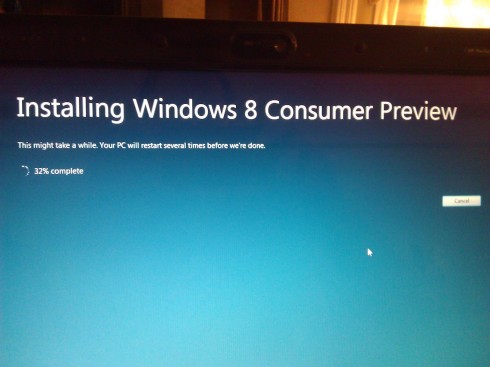
And then ended:
HOLY SHIT. It’s a beta version of the OS, and its logo is a betta fish. A “BETA” FISH. I have, no joke, been laughing uproariously at this stupid damn sight gag every time I see it. My sister has punched me no fewer than six times for acting like a crazy person.
It then asked me to personalize the colour scheme…
…log in with my Microsoft account (that I already had from my Windows Phone fandom)…
…and then it just worked.
I’m serious. It was just that quick and easy. Total time: Maybe an hour, top to bottom. Anybody can pull it off.
Postscript
Well, okay, maybe not. There was a brief moment of terror after installing it. There were several severe performance hitches that I briefly thought meant the end of poor Lappy. I got spasms that felt like death throes every time I tried to use the new hot corners (that have replaced the traditional start menu and taskbar in the Metro UI).
For about five minutes, I sat morosely, watching Lappy become less and less responsive. I regretted my decision, and shut it all down. Had I just sealed his fate?
I couldn’t just leave it, though. Regular readers will know I have kind of an inability to let things pass. I braced for the worst and booted Lappy up again.
Far from being dead, Lappy greeted me with a fresh new face and more pep than I’ve ever seen from him, ever.
Coming soon: first impressions of using the new OS! (Spoiler: I feel like Wil Wheaton in “The Naked Now.” Bonus nerd points for anyone who can guess what I mean by this!) And I promise real screenshots (not just photos), specs, and specifics.

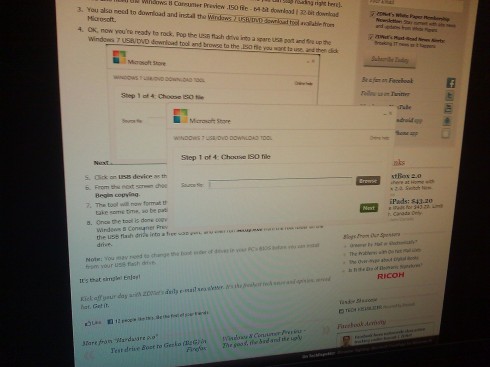
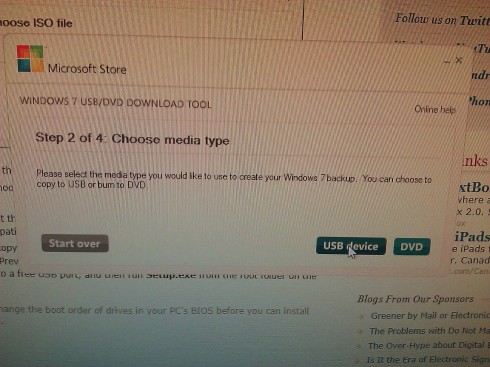
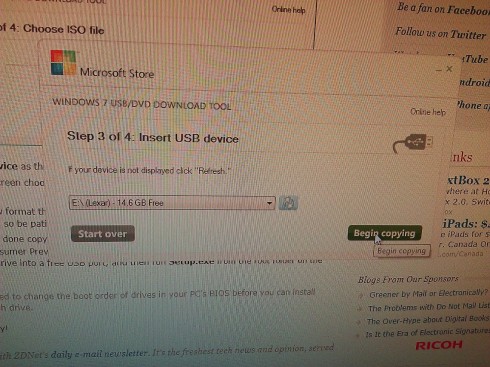








[…] been using Windows 8 now for a few days since the surprisingly easy install, and I’ve quickly gotten a feel for how it works. Let’s take a tour of some of the new stuff […]